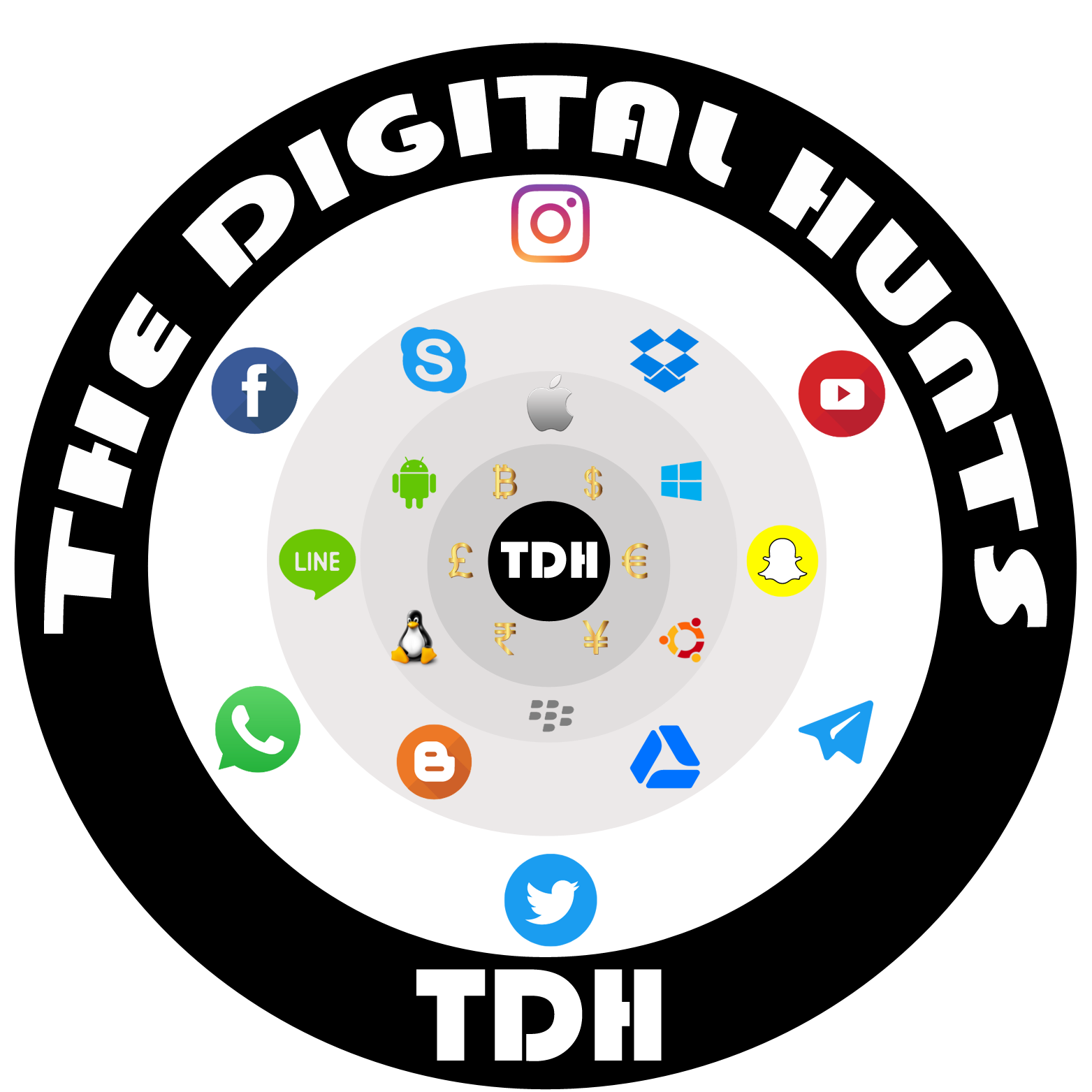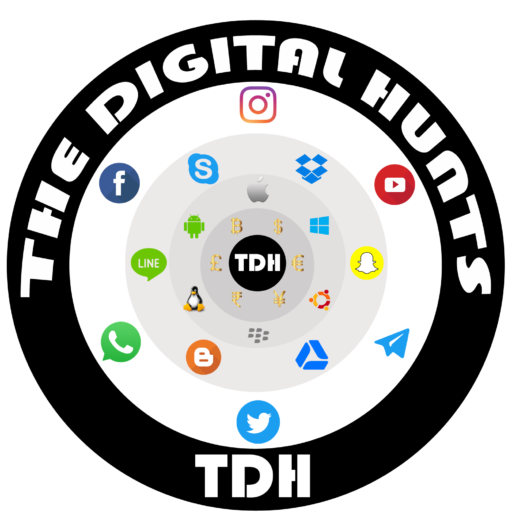Introduction
Are you contemplating migrating your website from Drupal to WordPress? If so, one of the critical steps in this process is converting your Drupal theme to a compatible WordPress theme. This conversion ensures that your website maintains its unique design, layout, and functionality while benefiting from the user-friendly environment and vast plugin ecosystem of WordPress. In this article, we will delve into the various tools and methods available for seamlessly converting Drupal to WordPress themes, empowering you to make an informed decision for your website migration.
The Significance of Drupal to WordPress Theme Conversion
Preserving Visual Identity
When you embark on the journey of transitioning from Drupal to WordPress, maintaining the visual identity of your website is essential. By converting your Drupal theme to a WordPress theme, you can retain your website’s look and feel, providing a familiar and consistent experience for your users.
Harnessing the Power of WordPress
WordPress offers an array of features, themes, and plugins that can enhance your website’s functionality and user experience. By converting your Drupal theme to WordPress, you can tap into this powerful ecosystem, allowing your website to reach its full potential.
Exploring Drupal to WordPress Theme Conversion Tools
Manual Conversion
Manual conversion involves a hands-on approach, where developers recreate the design and structure of your Drupal theme within WordPress. This method is suitable for simpler websites with straightforward themes and customization needs. While manual conversion provides maximum control, it can be time-consuming and may require technical expertise, especially for complex websites.
CMS2CMS
CMS2CMS is an automated migration service tailored for Drupal to WordPress theme conversion. This tool simplifies the process by transferring your website’s content, media files, and design elements from Drupal to WordPress seamlessly. It minimizes the risk of data loss and offers a faster transition, making it an attractive option for many website owners.
FG Drupal to WordPress Plugin
The FG Drupal to WordPress plugin is a free solution designed to streamline the migration process. This plugin automates the conversion of essential elements, including posts, pages, categories, and tags, from Drupal to WordPress. While it may not cover all aspects of your theme, it serves as a useful starting point that can be further customized as needed.
Theme Matcher
Theme Matcher is an online service that aims to convert your Drupal theme into a corresponding WordPress theme. By uploading your Drupal site, Theme Matcher generates a WordPress theme with the intention of preserving the design elements as faithfully as possible. This automated tool can be helpful for those seeking a relatively quick conversion process.
Key Considerations during Conversion
Custom Functionality
Drupal and WordPress operate differently, and some custom functionalities in your Drupal theme may not have direct equivalents in WordPress. During the conversion process, it is essential to identify and address these differences. Explore suitable WordPress plugins or consider custom development to recreate the unique features of your website.
Responsiveness
With a significant portion of web traffic coming from mobile devices, ensuring your WordPress theme is responsive is vital. While converting your Drupal theme, pay close attention to how elements adapt to various screen sizes and devices, ensuring a seamless experience for all users.
SEO Impact
Website migrations can potentially affect your search engine rankings. To safeguard your SEO efforts, implement proper redirects from old Drupal URLs to the new WordPress URLs. Additionally, review and optimize metadata, alt tags, and other SEO elements during the conversion process.
Preparing for the Migration
Backup Your Drupal Website
Before commencing the conversion process, create a complete backup of your Drupal website, including all files and databases. This precautionary measure ensures that you have a safety net in case any unexpected issues arise during the migration.
Test the New WordPress Theme
After the conversion is complete, conduct thorough testing of the WordPress theme to ensure its functionality and visual integrity. Test the website across different devices, browsers, and user scenarios to identify and address any potential issues before making the new site live.
Conclusion Converting your Drupal theme to a WordPress theme is a pivotal step in the website migration process, especially when transitioning from Drupal to WordPress. It allows you to preserve your website’s design and functionality while taking advantage of the vast opportunities offered by WordPress. Whether you opt for manual conversion or leverage automated tools like CMS2CMS, the FG Drupal to WordPress plugin, or Theme Matcher, consider the custom functionalities, responsiveness, and SEO impact during the process. By exploring your options and preparing diligently, you can successfully convert Drupal to WordPress and embark on a seamless and improved web journey with your new Drupal to WordPress theme.