protect yourself on WhatsApp
Protect Yourself on WhatsApp
With over two billion users, WhatsApp is one of the most popular messaging apps worldwide. However, as its user base grows, so do the risks of scams, hacking, and data theft. Learning how to protect yourself on WhatsApp is essential for maintaining your privacy and online security. At The Digital Hunts, we publish informative guest posts and expert tips to help readers stay safe while chatting and sharing online.
Why You Need to Protect Yourself on WhatsApp
Cybercriminals often target messaging apps because of the sensitive information users share daily. From personal messages and photos to financial details, WhatsApp data can be exploited if not properly protected.
Understanding how to protect yourself on WhatsApp helps you:
-
Safeguard your personal information
-
Avoid scams and phishing attempts
-
Prevent unauthorized access to your account
-
Enhance digital privacy and safety
By adopting safe communication practices, you can chat confidently without worrying about data misuse.
Top Ways to Protect Yourself on WhatsApp
-
Enable Two-Step Verification
Add an extra layer of security by activating two-step verification. This ensures that even if someone knows your password, they cannot access your account. -
Avoid Unknown Links and Attachments
Don’t click links or download attachments from unknown numbers. Many phishing scams use such tactics to steal data. -
Check Privacy Settings Regularly
Go to WhatsApp Settings → Privacy → and control who can see your profile photo, last seen, and status updates. -
Block and Report Suspicious Users
If you receive strange messages or scam offers, block and report the contact immediately. -
Be Cautious with Group Chats
Avoid joining random groups. Restrict who can add you to groups in the Privacy section to prevent spam or data misuse. -
Keep the App Updated
Regular updates fix bugs and security loopholes. Enable auto-updates to stay protected. -
Verify Messages Before Forwarding
Always verify information before sharing — misinformation spreads fast and can harm your credibility.
These protect yourself on WhatsApp practices ensure your digital safety while keeping communication seamless.
Signs Your WhatsApp Account Might Be Compromised
-
Unrecognized logins or messages sent without your knowledge
-
Contacts reporting suspicious activity from your account
-
Frequent logouts from your device
-
Slower app performance without reason
If you notice any of these, log out of all devices, update your password, and enable two-factor verification immediately.
Guest Posts About Online Safety on The Digital Hunts
At The Digital Hunts, we welcome guest contributors who specialize in cybersecurity, privacy, and social media safety. Our published articles explore:
-
How to stay safe on messaging apps
-
Protecting personal data online
-
Avoiding digital scams and phishing attacks
-
Building secure communication habits
-
Cyber awareness for families and businesses
Stay updated with more expert articles on The Digital Hunts Homepage.
Related Internal Links
Contribute Your Guest Post
Do you have experience or insights about WhatsApp security or online protection? Share your expertise on The Digital Hunts and help readers around the world learn how to protect themselves on WhatsApp.
Submit your guest post here → Guest Post Submission




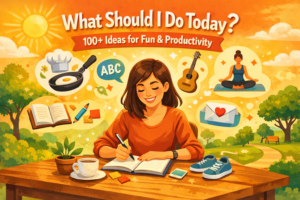
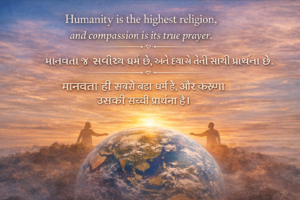
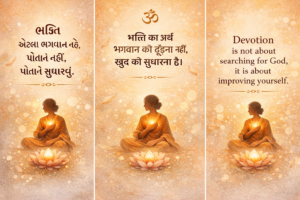
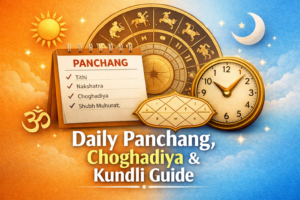


 The Digital Hunts – Global Guest Post Site
The Digital Hunts – Global Guest Post Site Contact Us:
Contact Us: